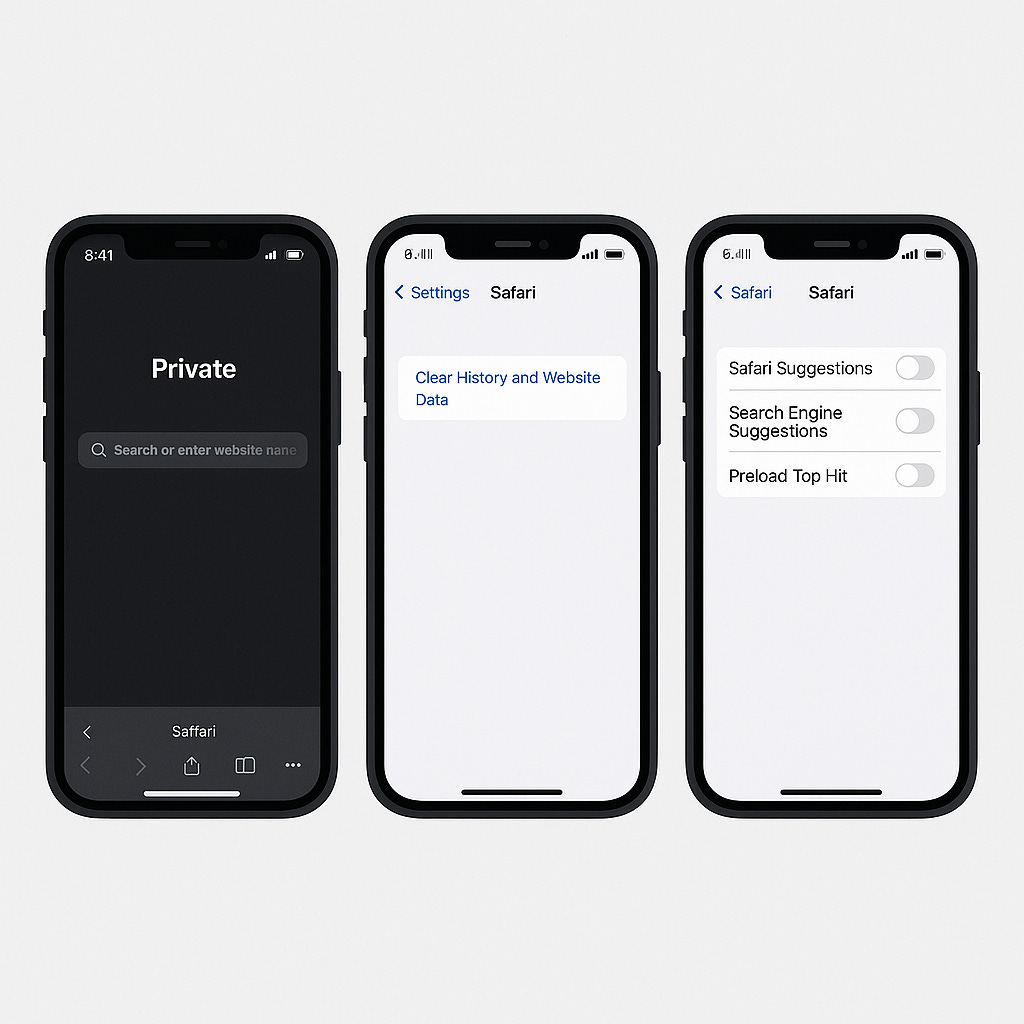How to Hide Recent Safari Searches & Browsing History
Take control of your privacy by clearing past searches, disabling suggestions, and locking down Safari on your iPhone or iPad.
1. Use Private Browsing Mode
The quickest way to prevent Safari from recording your searches and browsing history is to surf in Private mode:
Open Safari.
Tap the Tabs button (two overlapping squares) in the bottom-right corner.
Tap “[x] Tabs” or “Start Page” at the bottom center to reveal the tab overview.
Select “Private” in the tab bar.
Tap the “+” button to open a new Private tab.
Tip: Private tabs don’t save your browsing history, search history, or AutoFill information. When you close all Private tabs, everything in that session is cleared automatically.